It's actually not completely black, the top line of pixels still works properly! This problem started for me after I installed the driver update supplied by Windows  Update for the GeForce 6150 LE; Driver Provider: NVIDIA, Driver Date: 5/22/2008, Driver Version: 7.15.11.7521. Both manually forcing it and idling to sleep or hibernate produce the same results.
Update for the GeForce 6150 LE; Driver Provider: NVIDIA, Driver Date: 5/22/2008, Driver Version: 7.15.11.7521. Both manually forcing it and idling to sleep or hibernate produce the same results.
The rest of the system appears to be functioning properly and pressing the power button will turn off the system. Hitting the [WIN], typing 'shutdown /r /t 0' and pressing [enter] will reboot the system. Upon reboot the screen is fine again and neither the EventLog nor Reliability Monitor show any problems.
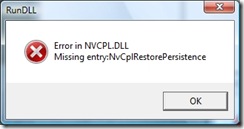 I decided to roll back to the previous driver (7.15.11.6222, 7/6/2007), which produced four RunDLL error dialogs: "Error in NVCPL.DLL - Missing entry:NvCplRestorePersistence". Ouch!
I decided to roll back to the previous driver (7.15.11.6222, 7/6/2007), which produced four RunDLL error dialogs: "Error in NVCPL.DLL - Missing entry:NvCplRestorePersistence". Ouch!
Now the screen works properly when waking up, but I get greeted with that error dialog. Again, no errors or warning in the EventLog or Reliability Monitor.
Time for the windows cure-all... DAS (RE)BOOT!
Excellent! The reboot cleared up that issue.
Has anyone else experienced this issue? Did you resolve it? How?
Related posts: