The Software & Driver download page for my HP Pavilion a1750e had an updated audio driver on it, but I assumed Windows Update also had the latest Realtek HD Audio drivers for Vista. Since I religiously keep up to date with Windows Update I assumed I was running with the latest drivers. Alas, I was wrong mistaken!
What is going on here? Why do I have to pick those drivers up from HP? It looks like Microsoft would have to keep a lot of vendor specific updates available, considering this disclaimer found on the Realtek drivers download entry page.
Audio drivers available for download from the Realtek website are general drivers for our audio ICs, and may not offer the customizations made by your system/motherboard manufacturer. To be sure you obtain the full features/customizations provided in your original audio product, please download the latest drivers from your system/motherboard manufacturer's website.
Yuck! This is lawyer speak for "we don't do drivers, we're in the hardware business". Ergo, you want drivers? Go talk to your hardware vendor. And so I did. Current installed version 6.0.1.5502; Time to put the upgrade to version 6.0.1.5548 to the test. (Release date: 2008-03-01, Description: Realtek High Definition Audio driver update resolves excessive noise issue with HDMI audio.)
Strangely enough HP software updates still do not seem to be able to use a wizard style for their update dialog, so after running sp37324.exe I am presented with the plea to press YES!
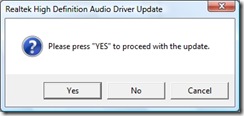
Ick! Ok, then. I wonder what the difference is between "No" and "Cancel". :)
Next up, a little progress dialog...
Eeeep! No progress shown here, just the moving piece of green that shows it is busy. And after a bit the update is done; Time to click YES again, or No, or Cancel!
I chose to be nice, and click YES, the system restarted, and I still had sound. Yay! Unfortunately all my audio configuration settings were wiped out again, so I had to set front and back channels to be split again, but that was the only heartache I got. And just to be sure I checked the version dialog:
Success!
My question to you, dear reader, is: Where do YOU pull your Realtek HD Audio driver updates from?

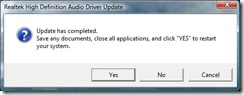
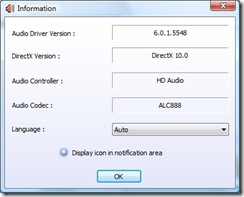
IM GETTING A RED X ,SAYING NO OUTPUT DEVICE ,WHAT CAN I DO?HOW CAN I GET MY REALTEK TO INSTALL OR WHERE CAN I GET IT FROM?THE VERSION IS 6.0.1.5502
ReplyDelete