In chapter 3.1 the manual describes these modes as follows:
When playing single notes two modes are available. In the first mode, you allow Revitar to select which string each note is played on. In the second mode “mono” is selected, and Revitar is forced to play all notes on a single string. In Mono mode, transitions between notes can use slides or hammer on/pull off techniques. To create a slide effect hold down one key while pressing another. The type of transition effect is controlled by the slide knob.
What is Hammer On/Pull Off:
Guitar Noise has a great lesson on using these techniques and defines them as follows:- Hammer on – Note generated by lightly snapping your finger down behind a fret.
- Pull off – Note generated by removing your finger from a string, slightly pulling the string as you do.
Hammer On
To play a hammer on note with the Revitar VSTi the start of the note has to be played while the previous note is still held. The example below demonstrates this. The first measure plays all notes non-overlapping; each note is strummed. The second measure overlaps most notes, resulting in hammer ons for the 2nd, 3rd, 4th and 6th, 7th and 8th notes. Play the audio example to listen to the difference.
HammerOn MP3
Hammer On/Pull Off
To play a pull off after a hammer on you need to keep holding the first note until the end of the hammer on note – holding the first note too long will create a hammer on of the first note in addition to the pull off. The example below shows this in action. The second note in each measure is played using hammer on/pull off. Listen to the audio example to hear this in action.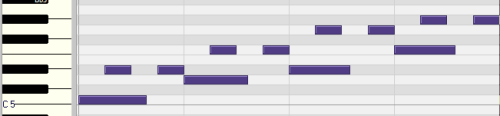
HammerOn PullOff MP3
Controlling Hammer On/Pull Off Amount

The amount of hammer on/pull off is controlled through the Slide control in the Strings section and note velocity.
Slide Control
The manual describes the slide control as follows:Slide: Default MIDI CC: 2This example sweeps from a note Slide rate of 0.01 in the first measure to a Hammer/Pull of 1.00 in the fifth measure. Notice the switch between Slide and Hammer/Pull mode in the second measure when listening to the audio.
Controls the type and rate of note transitions. Note transitions
only occur in Mono and Chord modes. If the knob is greater than
the 9 o’clock position notes are transitioned by sliding with de-
creasing rates. A knob position less than the 9 o’clock position
turns on hammer on / pull off transitions. The amount of hammer
on / pull off increases as the knob is turned counter clockwise.
The amount of hammer on / pull off is also controlled by the note’s velocity.
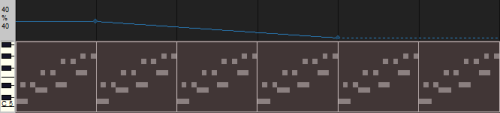
Slide Sweep MP3
Velocity
The other mechanism to control the hammer on/pull off amount is note velocity. This example sweeps the note velocity of the second note in each measure from minimum (0) through maximum (127). Listen to the audio example.
Velocity Increase MP3
I hope this tutorial helps you master this awesome VSTi. Please leave a comment if you have questions or feedback!
Thanks!
P.S. If you are looking for a copy of the manual, you can find it here.
No comments:
Post a Comment